FAQs
Find answers to frequently asked questions.
Registration and Login
How do I receive my Atrezzo login credentials?
I did not receive my password in the login credential email. How do I get that?
What is Multi-Factor Authentication (MFA)?
General System Questions
My system is not working correctly, what might cause this?
How do I reset my password?
Select your usual login method (either login with phone or login with email), then click "Forgot your Password?" to begin the process of creating a new password. For detailed instructions on resetting your password, see How to Reset a Password.
How do I reset my Multi-Factor Authentication (MFA)?
If you missed the window for setting up your MFA and it needs to be reset, you will need to reach out to your Atrezzo Provider Portal Administrator. If you are unsure who your administrator is, please reach out to your designated Contact Support Center, or look up the contact information in the Contact Us tab.
How do I unlock my account after Multi-Factor Authentication (MFA) Setup?
How do I update my demographic or contact information in Atrezzo?
You can change your profile information by clicking the profile icon in Atrezzo, then clicking Edit User Profile. For more detailed instructions, see How to Update User Profile.
How do I change the provider or facility address?
What does Requested Duration refer to when entering a PA request?
Is it essential to read the messages and complete saved requests?
What is the difference between Requested Duration and Requested Quantity when submitting a PA request?
Requested Duration is the number of days you are requesting for your authorization.
Requested Quantity is the number of units for the requested procedure code.
Example: a Physical Therapy request for 30 days (duration) and 12 visits (quantity).
Provider Admin Questions
How do I reset a user's Multi-Factor Authentication (MFA)?
This may happen if a user's contact information has changed or they didn't complete the MFA process within the allotted 2 day time period. From the setup page, locate the user under the correct provider. Click Reset Registration and confirm the change. This will send an email to the user allowing them to reset their MFA.
For more details, see How to Reset User's MFA.
How do I add an additional provider to my provider group?
Where do I find my registration code?
What user role should I assign when creating a new user?
Please see the table below for the user role name and the access associated.
|
Provider Group Admin |
Group Admins are super users. They can add and manage users and additional providers for the provider group, as well as everything listed for Provider Staff Account users. |
|
Provider Admin |
Provider Admins can add and manage users within the single provider they are associated with. They also have access to everything listed for Provider Staff Account users. Multiple admins can be assigned as needed for your organization. |
|
Provider Staff Account |
Staff Account users can add authorization requests, view determination letters, obtain status updates, and message with the review team as needed. This is the default user role assigned when a new user is added. |
|
Provider Group Admin + Reports |
Same as Provider Group Admin with access to contract specific reports included. |
|
Provider Admin + Reports |
Same as Provider Admin with access to contract specific reports included. |
If we have hundreds of providers, do we register each provider or just the facility?
If we already use Atrezzo for another contract, can we add the new provider contract to our existing login?
Can we have more than one administrator?
Yes. You can assign as many administrators as needed to help manage facilities.
Provider Group Administrators will have the ability to manage users for all providers in the group.
Provider Administrators will have the ability to manage users only for the providers they are assigned.

